Entourage/Apple Mail to Outlook 2011 Conversion

Mac based email clients; Apple Mail, Outlook 2011, and Entourage surely created a vast popularity, but it is still difficult to switch from one of these email clients to another migrating all the old data to new applications. Apple Mail to Outlook 2011 conversion tool can be a precise solution to migrate data from Mac based Apple Mail or Entourage application to Outlook 2011.
This can be done by first exporting mailboxes from Apple Mail to MBOX file, converting this MBOX file to a Windows based PST file using this tool, and then importing PST file in Outlook 2011. The conversion process can be done using this tool which is a Windows-based tool and thus the whole process will include a Windows (of any version) machine as well. This software will not only help you migrate Apple Mail emails, it will also help to export Entourage to Outlook 2011.
3 Steps Require to Convert and Import Apple Mail to Mac Outlook Are:
The sections below will explain how to exactly put forth this conversion in a step-wise manner in various phases.
- Export Apple Mail Mailboxes to MBOX File (The process is require, if you want to migrate a few selected mailboxes or items)
- Convert MBOX file of Apple Mail/ Entourage to MS Outlook PST File
- Import Resulting PST file into MAC Outlook 2011
Note: By default Apple Mail saves all mailboxes to an .mbox file that can be directly used for the migration process. Still, if you require to move a few selected items or mailboxes then follow given below steps to archive selected data from Apple Mail to MBOX file.
Phase 1: Export Selected Apple Mail Mailboxes to MBOX
- Open Apple Mail application and create a new Mailbox
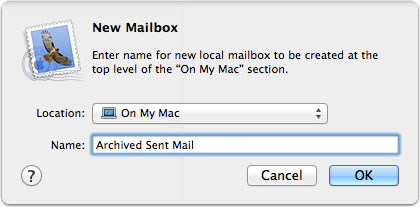
- Now select mailboxes that you want to export.
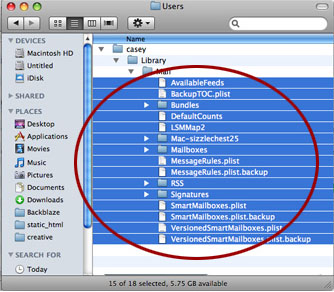
- Select Mailbox > Export Mailbox. You can also select Export Mailbox from Action pop-up menu (gear icon) available at the bottom of sidebar.
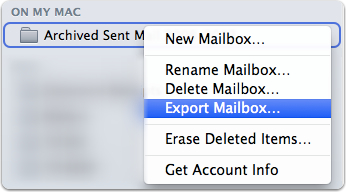
- Now a window will pops-up on the sceen >> Check Export all subfolders
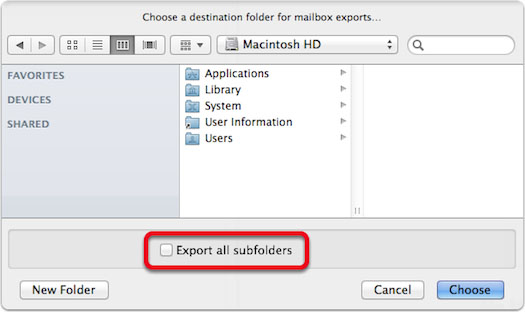
- Mailboxes will be exported as MBOX files which can be recognized through their proprietary extension .mbox.
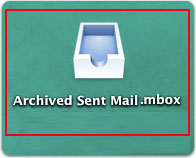
Note: If your requirement is Entourage Mail to Outlook 2011 conversion, you can follow the same procedure. In order to export emails to MBOX, just drag and drop the mailboxes to desktop which will create MBOX files.
Phase 2: Convert MBOX Files of Apple Mail or Entoutage to PST Files
As far as import options are considered in Outlook 2011. Unfortunately, there is no direct method to import Apple Mail to Mac Outlook as import options does not show .mbox file format. However, this import option has Windows Outlook PST option and thus a middle way is to convert the MBOX file of Apple Mail or Entourage to PST first and then import this PST file to Outlook 2011. For MBOX file conversion, follow below mentioned steps;
- Download and install full version of Apple mail to outlook 2011 converter in Windows based machine.
- Move converted MBOX files to this machine from Mac machine in a new folder.
- Run this application and add MBOX files, perform the execution deliberately.
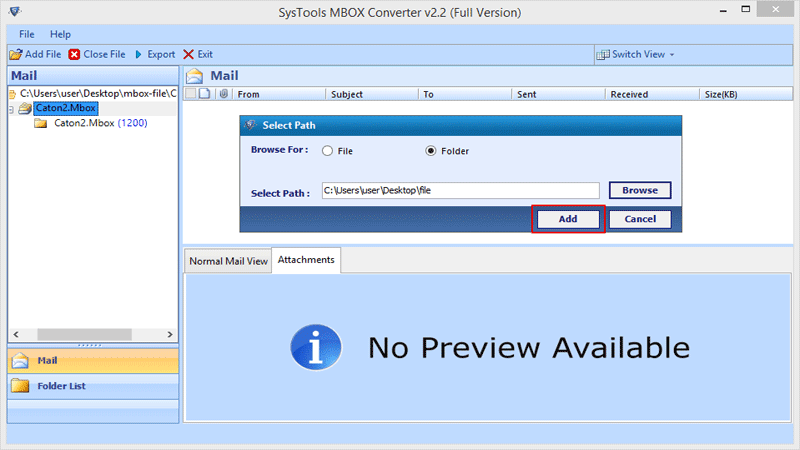
- Output will be a PST file with all Apple Mail emails migrated from MBOX files.
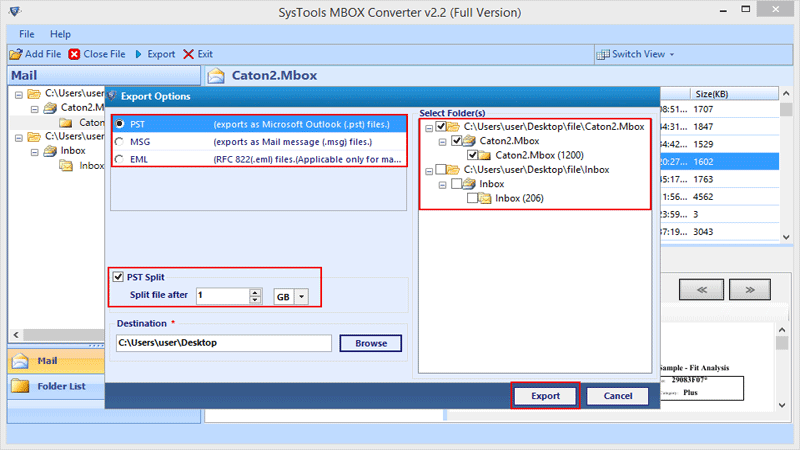
- This PST file is a proprietary file format for Windows-based MS Outlook application.
- Once the conversion is done, move this PST file back to Mac machine.
Phase 3: Import Resulting PST file in Outlook 2011
- Save converted PST file on your Mac machine.
- Now open Outlook 2011 application.
- Go to File menu and click Import option.
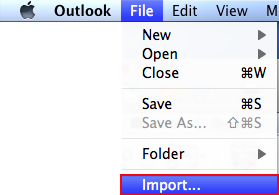
- Here click Outlook Data File (.pst or .olm), and then click right arrow available to proceed.
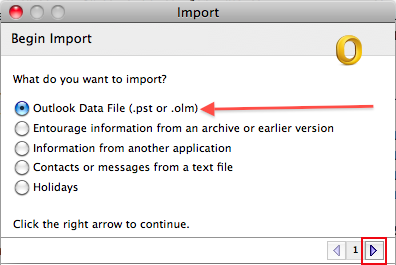
- Select Outlook Data File (.pst) and click right arrow. on the computer and hit Import.
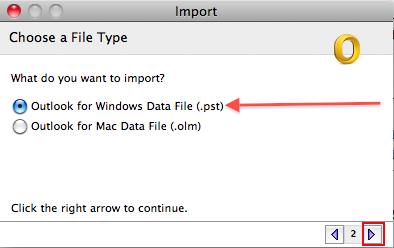
- Provide location of Outlook Data File on the computer and hit Import.
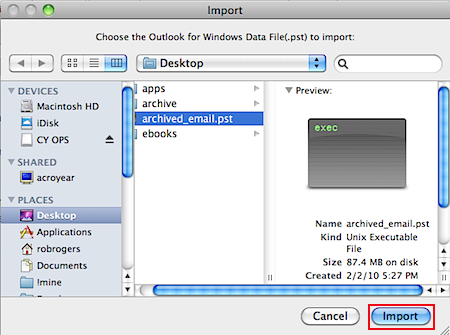
- Once the procedure is done, click Done.
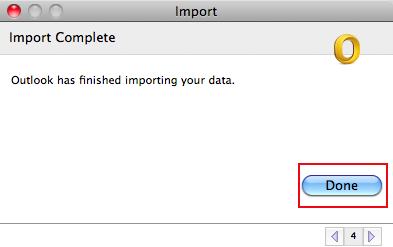
- Items which are imported will be displayed in navigation panel under Junk E-mail folder.
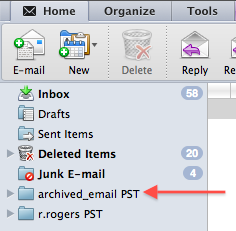
- In this way you can easily convert from Apple Mail to Outlook 2011.
