Eminent Solution to Convert Eudora to PST Without Data Loss
Eudora is an email application available for both Windows and Mac platform. Same is true for MS Outlook. But evidently, Eudora has lost all its reputation with no proper updates. And with all the hype growing for MS Outlook, users are switching towards it. For that exact purpose, one needs to convert Eudora to PST format first.
"I have been using Eudora email client since 1994. So you can say that I have all my history stored there. Trying to export that large mailbox to PST without changing even a word from emails is turning out to be a horrendous experience. So provide me with something which can perform Eudora Mail to PST conversion task accurately with minimal effort."
No LOSS-FREE Manual Approach!!
Users need to understand that Eudora uses modified MBOX format (.mbx) to store its database files. Also, the attachments are stored in seperate folders unlike the Outlook platform which uses PST format for the same. Now, because these two formats are worlds apart each other, you can't just change the file extension to PST and import it in Outlook. Of course, there are manual alternatives which are "free" as to say but can you really trust them with your important data?
"Free" Approach. But is it?
The manual workarounds involved in this context such as using Thunderbird, Windows Live Mail or Outlook Express as mediators are too shabby. These methods may look free of cost but they carry potential risks which can be considered as hidden charges.
- Loss of Header Attributes: The converted email messages from manual approach lacks header information like to, bcc, etc.
- Severed Images: Also, the emails lose all their embedded inline images. The mails will not display these graphics and they will appear as broken.
- Time Consuming: Requiring multiple applications and then performing steps on each of them is as lengthy and time consuming as it gets.
- Data Loss: The worst scenario is that manual ways are prone to data loss issues. That's why experts always suggest using a trusted software and not some menial manual methods.
The best approach to perform this conversion is using the Eudora to Outlook Converter. Thousands of users worldwide has already benefitted from this software and now you can be one of them.
Steps to Convert Eudora to PST without data loss
- Download and Run the MBOX to Outlook converter application
- Click on Add File and select Eudora from the list of email clients
- Choose from the dual scanning options before clicking Next
- Default Configured Profile: Select this option to automatically fetch data from configured Eudora email client on your system.
- Select file(s)/folder from file system: This radio button enables users to manually add MBX file or folder into the tool's interface.
- The software will provide multiple preview options along with a separate tab to display attachments. Click on Export button.
- Now choose from multiple export options in the window:
- Export All Folders: Selecting this will make sure that all of your added Eudora files are successfully migrated to PST format.
- Export Selected Folders: This option will enable you to check particular files/folders that you want to export from Eudora to PST.
- Export Type: You can not only convert the files into PST format but several other popular file formats are also available to be chosen from.
- Split PST: This feature is especially useful in cases of large mailbox files. Just break the emails in multiple PST files and prevent any 2GB limit Outlook mailbox error.
- Export All Folders: Selecting this will make sure that all of your added Eudora files are successfully migrated to PST format.
- Now choose the destination location for the resultant PST files to be saved
- Click Export to start the process of converting emails from Eudora to PST file format. A pop-up message will confirm the process completion.
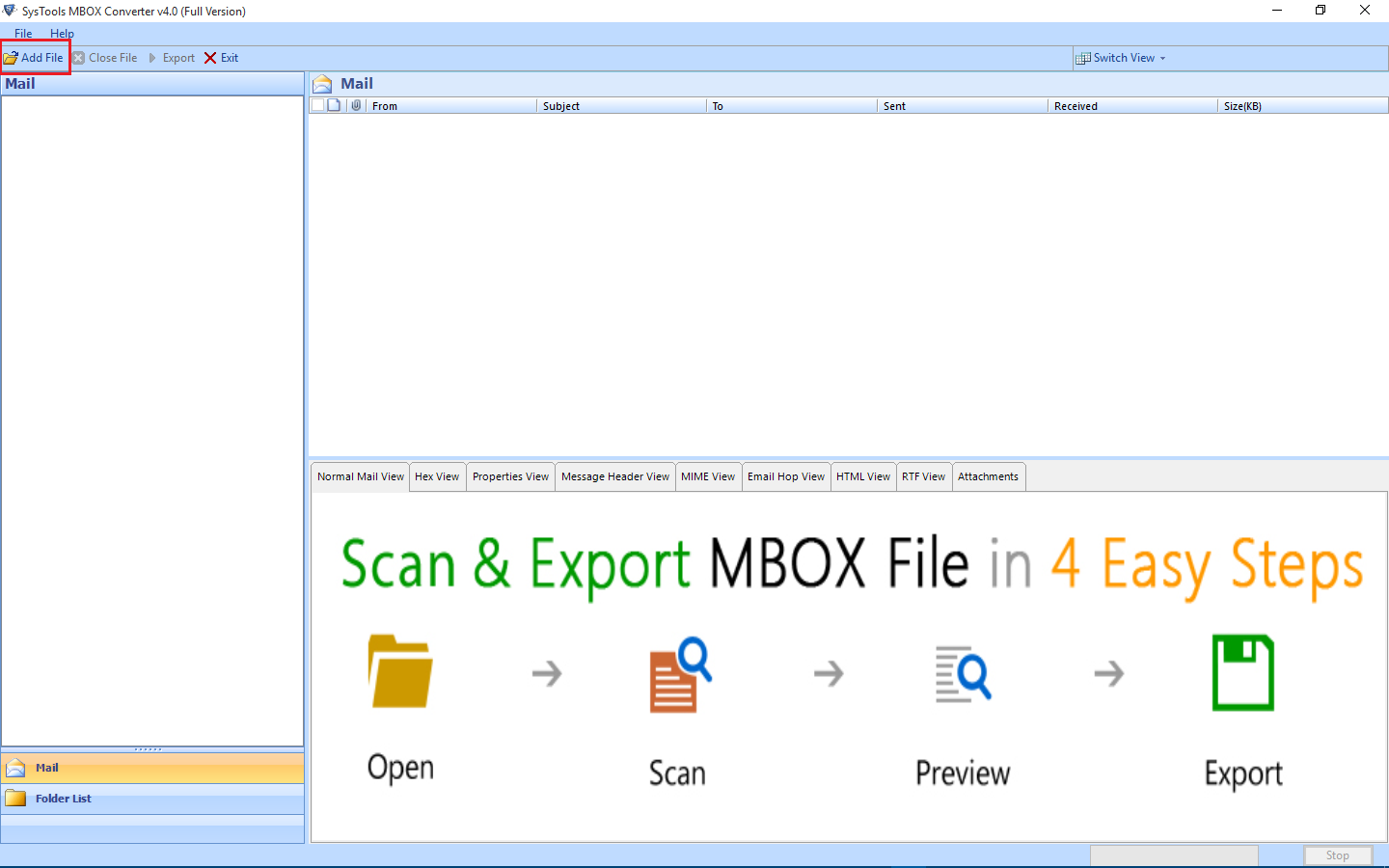
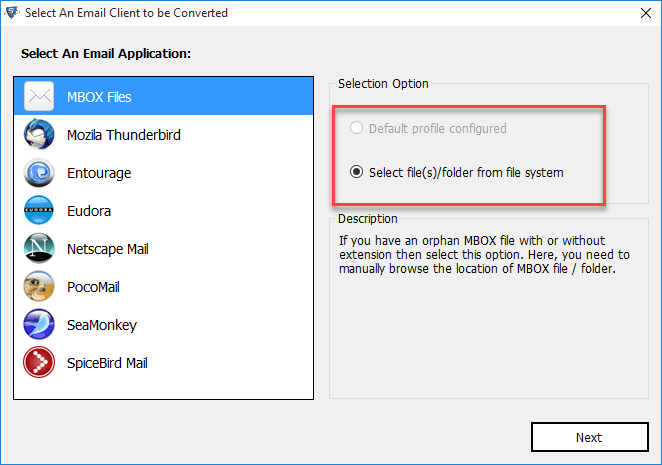
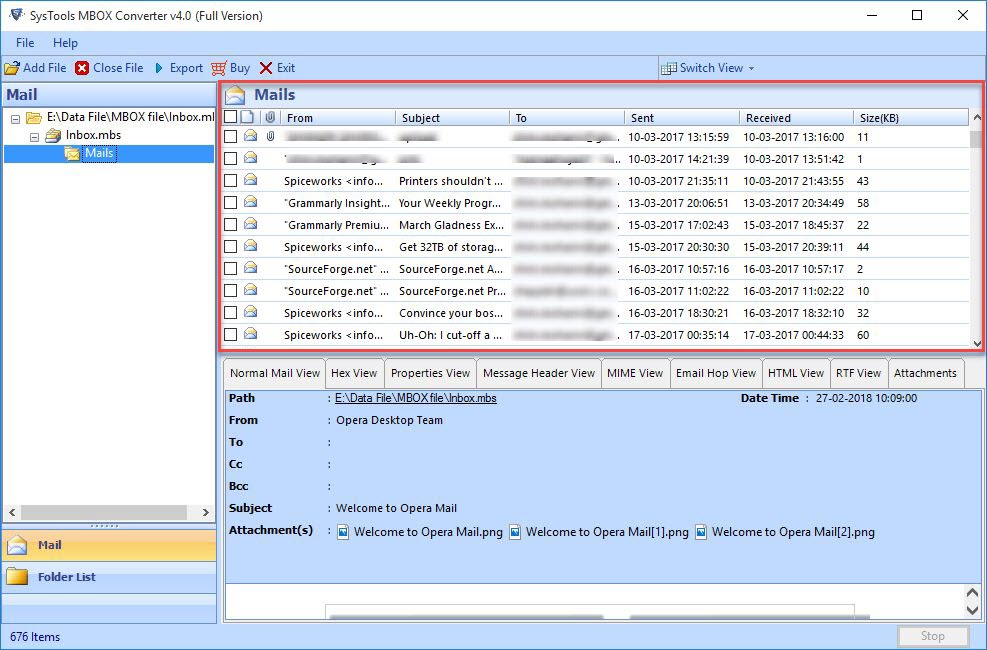
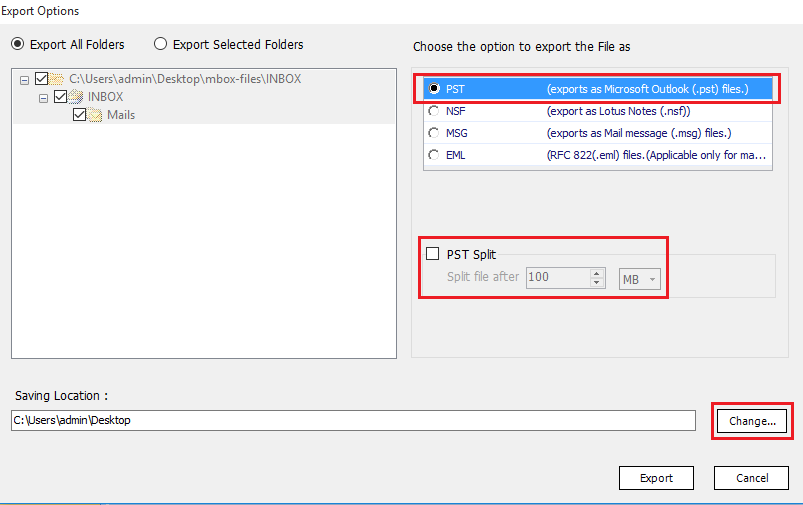
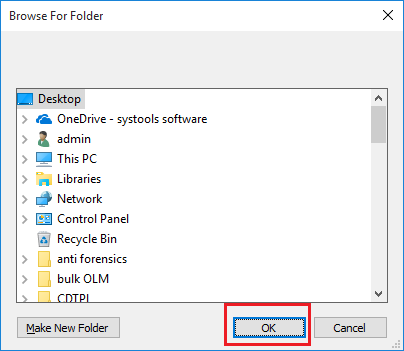
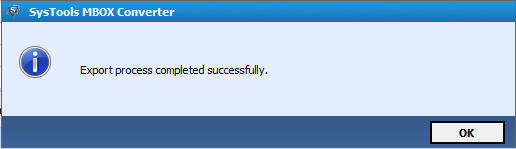
No Data Loss Guaranteed!!
The algorithms incorporated inside the tool ensures that the originality of the emails are maintained throughout the migration process.
Not even the metadata properties, header information, and inline images are tampered with.
The tool has been tested with 2 TB of mailbox items delivering accurate results in minimum time.
Free Trial Version Available:
We deliver freeware versions for users who prefer trying out the software application before actually buying it. You don't need to fill up any forms or give reviews. Simply download the tool and see for yourself how dependable it is!