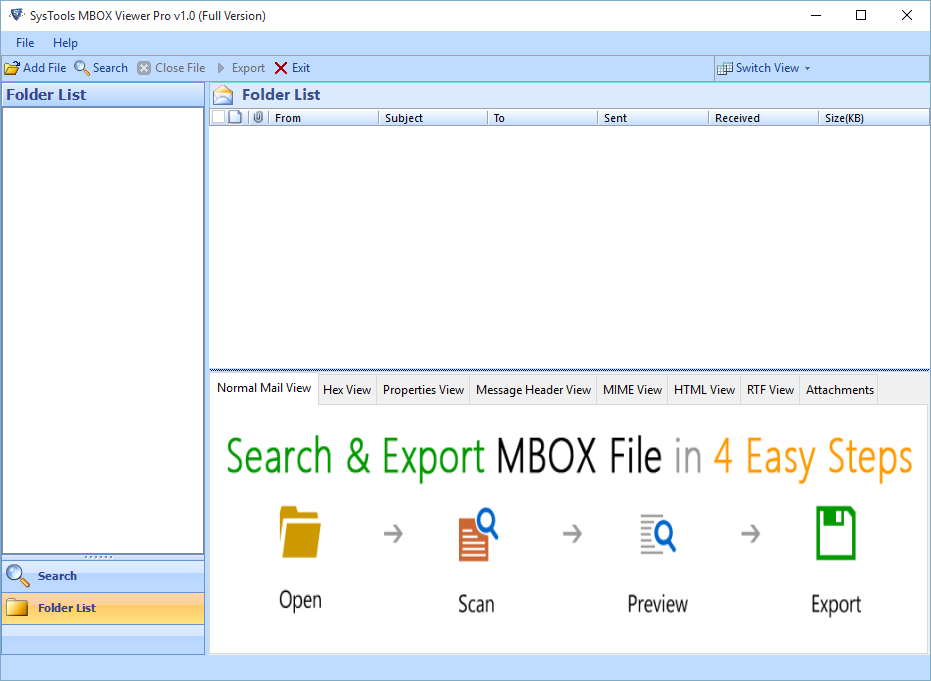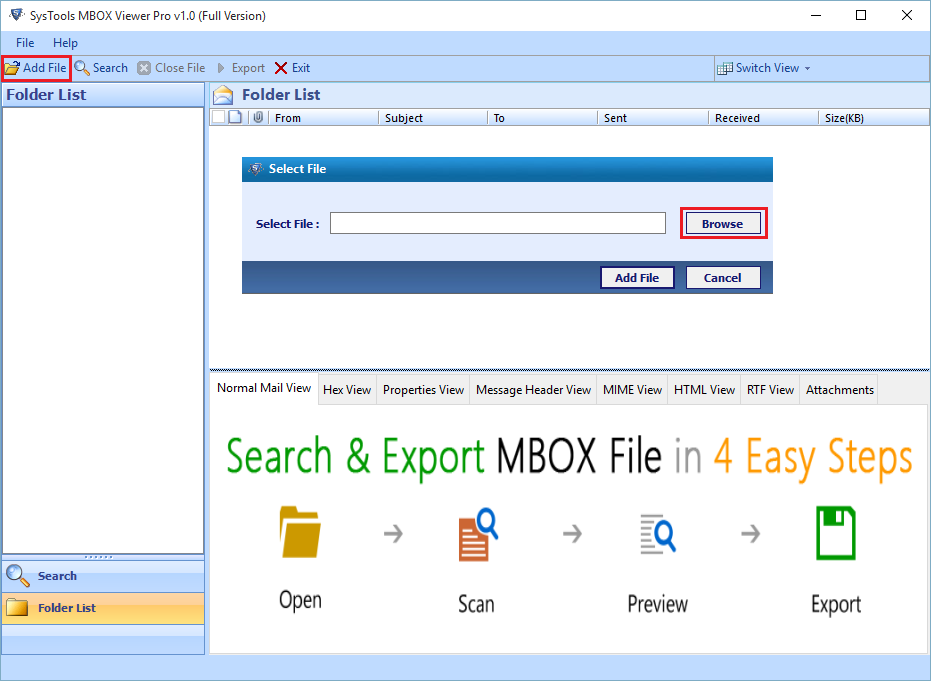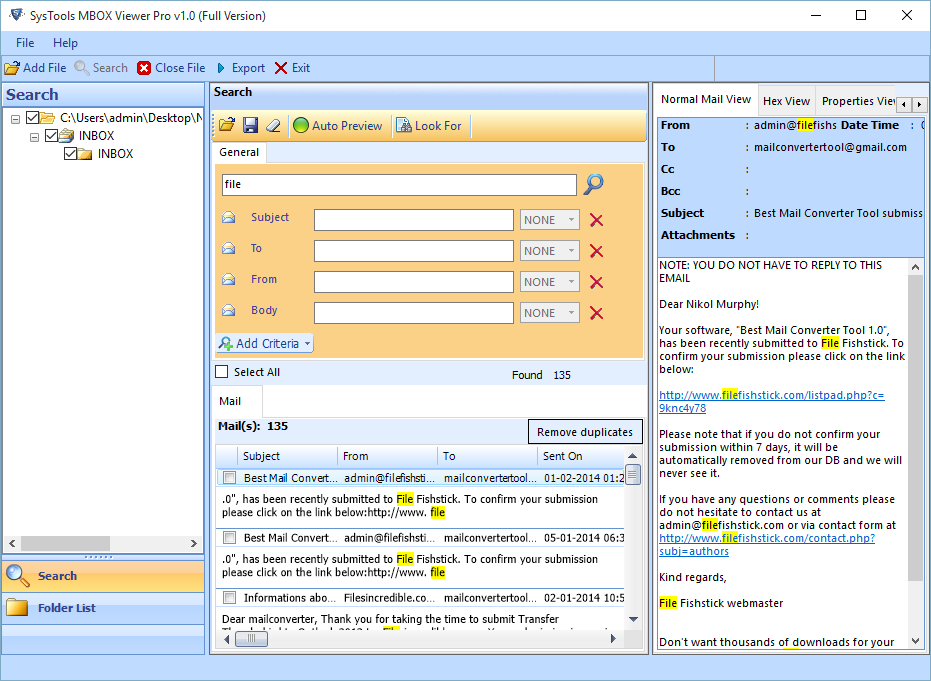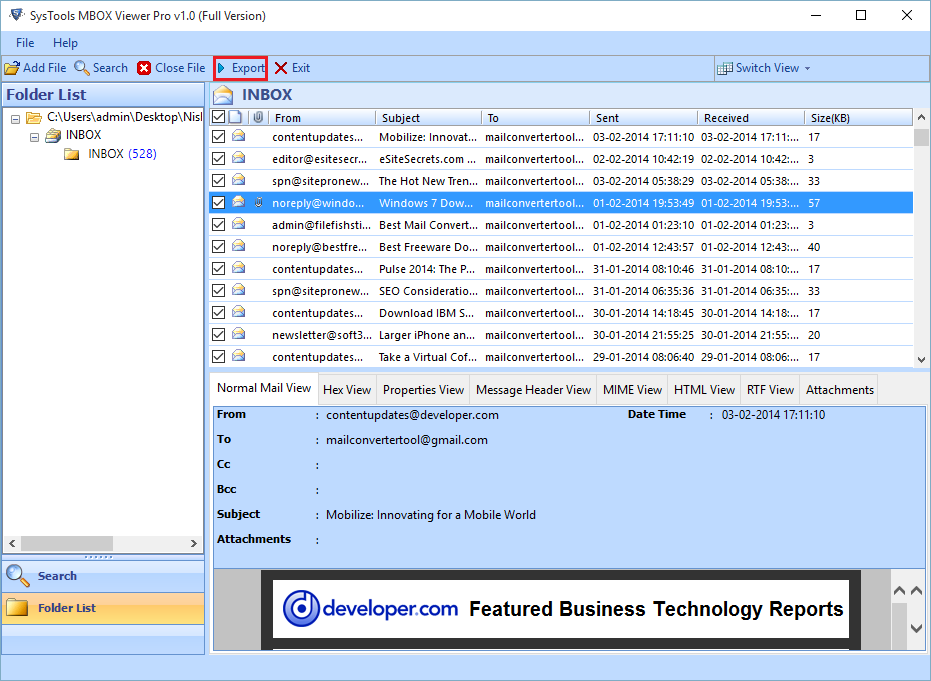MBOX Reader Pro Tool - Save Emails as PDF With Advanced Search

Open, View, Search MBOX emails & Save them as PDF files
- MBOX Reader Pro to Add, Scan & Save loaded MBOX emails into PDF files
- Tool comes with Advanced Search mechanism with a variety of filters
- Switch View Mode to display results either Horizontally or Vertically
- Supports to view MBOX file format of multiple email clients
- Option to Save the Search results directly as PDF documents
- Choose to Save the Export Report in CSV format for future reference
- Get Free MBOX Viewer as a Demo version to read MBOX files
- Upgrade to MBOX Reader Pro+ for more export formats (MSG/EML/PDF/PST)